字数
923 字
阅读时间
5 分钟
Excel.dll放在Editor文件夹下
Excel数据读取
打开Excel表
FileStream读取文件流 IExcelDataReader从流中读取Excel数据 DataSet数据集合类,将Excel数据转存进其中,方便读取
cs
private static void OpenExcel()
{
using (FileStream fs = File.Open(Application.dataPath + "/123.xlsx"), FileMode.Open, FileAccess.Read)
{
IExcelDataReader excelReader = ExcelReaderFactory.CreateOpenXmlReader(fs);
DataSet result = excelReader.AsDataSet();
for(int i = 0; i < result.Tables.Count; i++)
{
Debug.Log("表名: " + result.Tables[i].TableName);
Debug.Log("行数: " + result.Tables[i].Rows.Count);
Debug.Log("列数: " + result.Tables[i].Coloums.Count);
}
fs.Close();
}
}获取Excel表中单元格的信息
DataTable数据表类 表示Excel文件中的一个类 DataRow数据行类
cs
private static void ReadExcel()
{
using (FileStream fs = File.Open(Application.dataPath + "/123.xlsx"), FileMode.Open, FileAccess.Read)
{
IExcelDataReader excelReader = ExcelReaderFactory.CreateOpenXmlReader(fs);
DataSet result = excelReader.AsDataSet();
for(int i = 0; i < result.Tables.Count; i++)
{
//得到其中一张表的具体数据
DataTable table = result.Tables[i];
DataRow row;
for(int j = 0; j < table.Rows.Count; j++)
{
row = table.Rows[j];
for(int k = 0; k < table.Columns.Count; k++)
{
Debug.Log(row[k].ToString());
}
}
}
fs.Close();
}
}制定配表规则
以TowerInfo.xlsx为例: 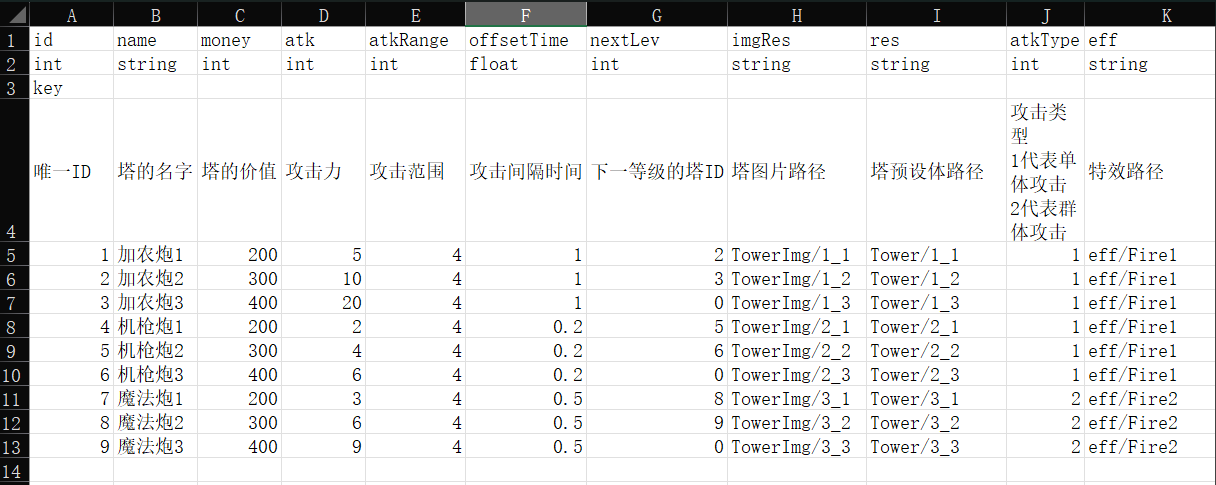
获取指定目录下所有Excel文件
cs
public class ExcelTool
{
public static string EXCEL_PATH = Appliaction.dataPath + "/ArtRes/Excel/";
//数据结构类的存储路径
public static string DATA_CLASS_PATH = Application.dataPath + "/Scripts/ExcelData/DataClass/";
//容器类的存储路径
public static string DATA_CONTAINER_PATH = Application.dataPath + "/Scripts/ExcelData/Container/";
//二进制数据存储路径
public static string DATA_BINARY_PATH = Application.streamingAssetsPath + "/Binary/";
private static void GenerateExcelInfo()
{
DirectoryInfo dInfo = Directory.CreateDirectory(EXCEL_PATH);
FileInfo[] files = dInfo.GetFiles();
for(int i = 0; i < files.Length; i++)
{
if(files[i].Extension != ".xlsx" && files[i].Extension != ".xls")
continue;
using(FileSteram fs = files[i].Open(FileMode.Open, FileAccess.Read))
{
IExcelDataReader excelReader = ExcelReaderFactory.CreateOpenXmlReader(fs);
tableConllection = excelReader.AsDataSet().Tables;
fs.Close();
}
foreach(DataTable table in tableConllection)
{
Debug.Log(table.TableName);
//生成数据结构类
GenerateExcelDataClass(table);
//生成容器类
GenerateExcelContainer(table)
//生成二进制数据
}
}
}
//生成数据结构类
private static void GenerateExcelDataClass(DataTable table)
{
DataRow rowName = GetVariableNameRow(table);
DataRow rowType = GetVariableTypeRow(table);
//判断文件夹是否存在 没有则创建
if(!Directory.Exists(DATA_CLASS_PATH))
Directory.CreateDirectory(DATA_CLASS_PATH);
string str = "public class " + table.TableName + "\n{\n";
//变量进行字符串拼接
for(int i = 0; i < table.Columns.Count; i++)
{
str += " public " + rowType[i].ToString() + " " + rowName[i].ToString() + ";\n";
}
str += "}"
File.WriteAllText(DATA_CLASS_PATH + )
}
private static DataRow GetVariableNameRow(DataTable table)
{
return table.Rows[0];
}
private static DataRow GetVariableTypeRow(DataTable table)
{
return table.Rows[1];
}
}生成数据结构类
cs
private static void GenerateExcelDataClass(DataTable table)
{
DataRow rowName = GetVariableNameRow(table);
DataRow rowType = GetVariableTypeRow(table);
//判断文件夹是否存在 没有则创建
if(!Directory.Exists(DATA_CLASS_PATH))
Directory.CreateDirectory(DATA_CLASS_PATH);
string str = "public class " + table.TableName + "\n{\n";
//变量进行字符串拼接
for(int i = 0; i < table.Columns.Count; i++)
{
str += " public " + rowType[i].ToString() + " " + rowName[i].ToString() + ";\n";
}
str += "}"
File.WriteAllText(DATA_CLASS_PATH + )
}
private static DataRow GetVariableNameRow(DataTable table)
{
return table.Rows[0];
}
private static DataRow GetVariableTypeRow(DataTable table)
{
return table.Rows[1];
}自动生成的TowerInfo.cs类
cs
public class TowerInfo
{
public int id;
public string name;
public int money;
public int atk;
public int atkRange;
public float offsetTime;
public int nextLev;
public string imgRes;
public string res;
public int atkType;
public string eff;
}生成数据容器类
cs
private static void GenerateExcelContainer(DataTable table)
{
int keyIndex = GetKeyIndex(table);
DataRow rowType = GetVariableTypeRow(table);
if(!Directory.Exists(DATA_CONTAINER_PATH))
Directory.CreateDirectory(DATA_CONTAINER_PATH);
string str = "using Sysetm.Collections.Generic;\n";
str += "public class " + table.TableName + "Container" + "\n{\n";
str += " ";
str += "public Dictionary<" + rowType[keyIndex].ToString() + ", " + table.TableName + ">";
str += "dataDic = new " + "Dictionary<" + rowType[keyIndex].ToString() + ", " + table.TableName + ">();\n";
str += "}";
File.WriteAllText(DATA_CONTAINER_PATH + table.TableName + "Container.cs", str);
//刷新Project窗口
AssetDatabase.Refresh();
}
private static int GetKeyIndex(DataTable table)
{
DataRow row = table.Rows[2];
for(int i = 0; i < table.Columns.Count; i++)
{
if (row[i] != null && !string.IsNullOrEmpty(row[i].ToString()))
{ return i; }
}
return 0;
}生成的容器类TowerInfoContainer.cs如下:
cs
using System.Collections.Generic;
public class TowerInfoContainer
{
public Dictionary<int, TowerInfo>dataDic = new Dictionary<int, TowerInfo>();
}生成Excel二进制
cs
private static void GenerateExcelBinary(DataTable table)
{
if(!Directory.Exists(DATA_BINARY_PATH))
Directory.CreateDirectory(DATA_BINARY_PATH);
using(FileStream fs = new FileStream(DATA_BINARY_PATH + table.TableName + ".tang", FileMode.OpenOrCreate, FileAccess.Write)) //文件后缀自己取名
{
//-4:前面4行是配置规则,并不是需要记录的数据内容
fs.Write(BitConverter.GetBytes(table.Rows.Count - 4), 0, 4);
//存储主键变量名
string keyName = GetVariableNameRow(table)[GetKeyIndex(table)].ToString();
bytes[] bytes = Encoding.UTF8.GetBytes(keyName);
//存储字符串字节数组长度
fs.Write(BitConverter.GetBytes(bytes.Length), 0, 4);
//存储字符串字节数组
fs.Write(bytes, 0, bytes.Length);
DataRow row;
DataRow rowType = GetVariableTypeRow(table);
for(int i = 4 ; i < tables.Rows.Count; i++)
{
row = table.Rows[i];
for(int j = 0; j < table.Columns.Count; j++)
{
switch(rowType[j].ToString())
{
case "int":
fs.Write(BitConverter.GetBytes(int.Parse(row[j].ToString()), 0, 4));
break;
case "float"
fs.Write(BitConverter.GetBytes(float.Parse(row[j].ToString()), 0, 4));
break;
case "bool":
fs.Write(BitConverter.GetBytes(bool.Parse(row[j].ToString()), 0, 4));
break;
case "string":
bytes = Encoding.UTF8.GetBytes(row[j].ToString());
fs.Write(BitConverter.GetBytes(bytes.Length), 0, 4);
fs.Write(bytes, 0, bytes.Length);
break;
}
}
}
fs.Close();
}
}Excel数据文件的使用
![[BinaryDataMgr.cs]]