字数
2485 字
阅读时间
12 分钟
免费开源的轻量级应用框架 https://puremvc.org
PureMVC 基本结构
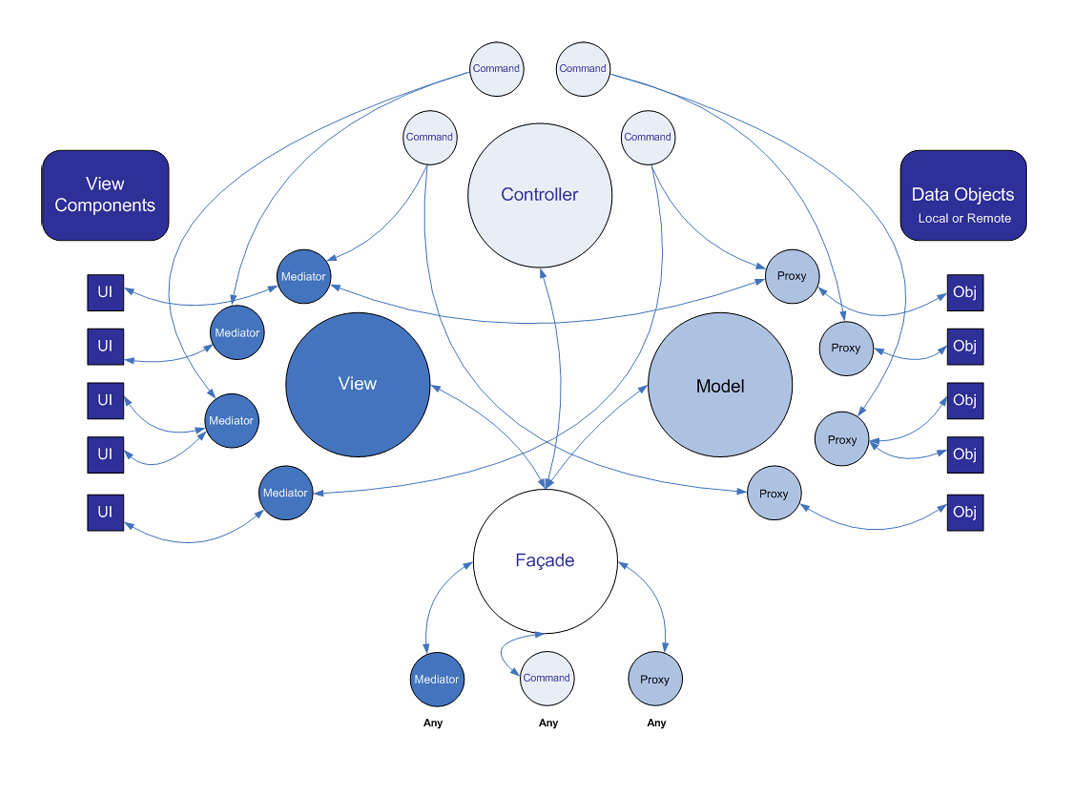 Model (数据模型): 关联 Proxy (代理) 对象, 负责处理数据 View (界面): 关联 Mediator (中介) 对象, 负责处理界面 Controller (业务控制): 管理 Command (命令) 对象, 负责处理业务逻辑 Facade (外观): 是 MVC 三者的经纪人, 统管全局 可以获取代理、中介、命令 Notification: 通知, 负责传递信息
Model (数据模型): 关联 Proxy (代理) 对象, 负责处理数据 View (界面): 关联 Mediator (中介) 对象, 负责处理界面 Controller (业务控制): 管理 Command (命令) 对象, 负责处理业务逻辑 Facade (外观): 是 MVC 三者的经纪人, 统管全局 可以获取代理、中介、命令 Notification: 通知, 负责传递信息
PureMVC 的创建
- 默认打开的是多核版本,但推荐使用单核版本。
- 单核版本通过点击“Standard”链接获取。
方法一
- 打开pureMVC.sin项目,右键生成PureMVC.dll包
- 将dll包导入Unity工程./Assets/Plugins目录中
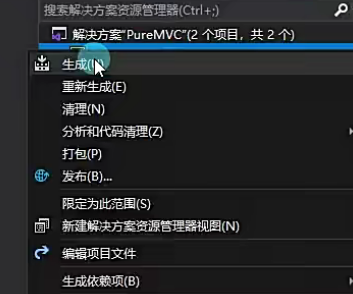
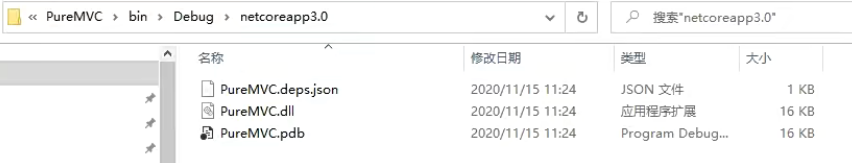
方法二
导入Core Interfaces Patterns文件夹至Unity的Scripts/PureMVC目录 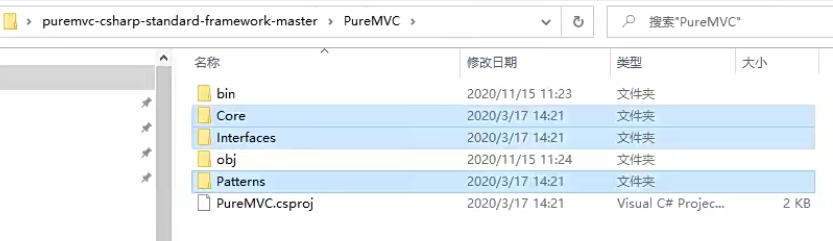 优点:便于查看源码
优点:便于查看源码
通知名类
定义所有通知名称为静态常量,作为消息传递的"契约",确保发送和接收通知使用相同的名称。便于统一管理和使用通知。
cs
using System.Collections;
using System.Collections.Generic;
using UnityEngine;
/// 这个是pureMVC中的 通知名类
/// 主要是用来申明各个通知的 名字
/// 方便使用和管理
public class PureNotification
{
// 启动通知
public const string START_UP = "startUp";
// 显示面板通知
public const string SHOW_PANEL = "showPanel";
//隐藏面板通知
public const string HIDE_PANEL = "hidePanel";
// 代表玩家数据更新的通知名
public const string UPDATE_PLAYER_INFO = "updatePlayerInfo";
// 升级通知
public const string LEV_UP = "levUp";
}Model和proxy
- Model: 定义数据结构(如PlayerDataObj)
- Proxy:
- 继承PureMVC的Proxy类
- 在构造函数中初始化数据
- 提供数据操作方法(如LevUp、SaveData等)
cs
using System.Collections;
using System.Collections.Generic;
using UnityEngine;
// 玩家数据结构
public class PlayerDataObj
{
//申明一堆玩家属性相关的变量
public string playerName;
public int lev;
public int money;
public int gem;
public int power;
public int hp;
public int atk;
public int def;
public int crit;
public int miss;
public int luck;
}PlayerProxy.cs
cs
using PureMVC.Patterns.Proxy;
using System.Collections;
using System.Collections.Generic;
using UnityEngine;
// 玩家数据代理对象
// 主要处理 玩家数据更新相关的逻辑
public class PlayerProxy : Proxy
{
public new const string NAME = "PlayerProxy";
//1.继承Proxy父类
//2.写构造函数
//写构造函数重要点
//1.代理的名字
//2.代理相关的数据
public PlayerProxy():base(PlayerProxy.NAME)
{
//在构造函数中 初始化一个数据 进行关联
PlayerDataObj data = new PlayerDataObj();
//初始化
data.playerName = PlayerPrefs.GetString("PlayerName", "唐老狮");
data.lev = PlayerPrefs.GetInt("PlayerLev", 1);
data.money = PlayerPrefs.GetInt("PlayerMoney", 9999);
data.gem = PlayerPrefs.GetInt("PlayerGem", 8888);
data.power = PlayerPrefs.GetInt("PlayerPower", 99);
data.hp = PlayerPrefs.GetInt("PlayerHp", 100);
data.atk = PlayerPrefs.GetInt("PlayerAtk", 20);
data.def = PlayerPrefs.GetInt("PlayerDef", 10);
data.crit = PlayerPrefs.GetInt("PlayerCrit", 20);
data.miss = PlayerPrefs.GetInt("PlayerMiss", 10);
data.luck = PlayerPrefs.GetInt("PlayerLuck", 40);
//赋值给自己的Data进行关联
Data = data;
}
public void LevUp()
{
PlayerDataObj data = Data as PlayerDataObj;
//升级 改变内容
data.lev += 1;
data.hp += data.lev;
data.atk += data.lev;
data.def += data.lev;
data.crit += data.lev;
data.miss += data.lev;
data.luck += data.lev;
}
public void SaveData()
{
PlayerDataObj data = Data as PlayerDataObj;
//把这些数据内容 存储到本地
PlayerPrefs.SetString("PlayerName", data.playerName);
PlayerPrefs.SetInt("PlayerLev", data.lev);
PlayerPrefs.SetInt("PlayerMoney", data.money);
PlayerPrefs.SetInt("PlayerGem", data.gem);
PlayerPrefs.SetInt("PlayerPower", data.power);
PlayerPrefs.SetInt("PlayerHp", data.hp);
PlayerPrefs.SetInt("PlayerAtk", data.atk);
PlayerPrefs.SetInt("PlayerDef", data.def);
PlayerPrefs.SetInt("PlayerCrit", data.crit);
PlayerPrefs.SetInt("PlayerMiss", data.miss);
PlayerPrefs.SetInt("PlayerLuck", data.luck);
}
}View和Mediator
- View:
- 定义UI元素
- 提供更新UI的方法
- Mediator:
- 继承PureMVC的Mediator类
- 关联对应的View
- 处理View相关的业务逻辑
- 监听和处理通知 View:
cs
using System.Collections;
using System.Collections.Generic;
using UnityEngine;
using UnityEngine.UI;
public class NewMainView : MonoBehaviour
{
//1.找控件
public Button btnRole;
public Button btnSill;
public Text txtName;
public Text txtLev;
public Text txtMoney;
public Text txtGem;
public Text txtPower;
//2.提供面板更新的相关方法给外部
//按照MVC的思想 可以直接在这里提供 更新的方法
public void UpdateInfo(PlayerDataObj data)
{
txtName.text = data.playerName;
txtLev.text = "LV." + data.lev;
txtMoney.text = data.money.ToString();
txtGem.text = data.gem.ToString();
txtPower.text = data.power.ToString();
}
}角色面板View:
cs
using System.Collections;
using System.Collections.Generic;
using UnityEngine;
using UnityEngine.UI;
public class NewRoleView : MonoBehaviour
{
//1.找控件
public Button btnClose;
public Button btnLevUp;
public Text txtLev;
public Text txtHp;
public Text txtAtk;
public Text txtDef;
public Text txtCrit;
public Text txtMiss;
public Text txtLuck;
//2.提供面板更新的相关方法给外部
public void UpdateInfo(PlayerDataObj data)
{
txtLev.text = "LV." + data.lev;
txtHp.text = data.hp.ToString();
txtAtk.text = data.atk.ToString();
txtDef.text = data.def.ToString();
txtCrit.text = data.crit.ToString();
txtMiss.text = data.miss.ToString();
txtLuck.text = data.luck.ToString();
}
}Mediator: 在 PureMVC 框架中,每个 Mediator 都有自己的 NAME 字段来标识其名称。由于 NAME 是静态的,在子类中重定义 NAME 字段时使用 new 关键字,可以确保这个字段是属于子类自己的标识符,而不是与基类的 NAME 混淆。
cs
using PureMVC.Interfaces;
using PureMVC.Patterns.Mediator;
using System.Collections;
using System.Collections.Generic;
using UnityEngine;
public class NewMainViewMediator : Mediator
{
public static new string NAME = "NewMainViewMediator";
//套路写法
//1.继承PureMVC中的Mediator脚本
//2.写构造函数
public NewMainViewMediator():base(NAME)
{
//这里面可以去创建界面预设体等等的逻辑
//但是界面显示应该是触发的控制的
//而且创建界面的代码 重复性比较高
}
public void SetView(NewMainView view)
{
ViewComponent = view;
view.btnRole.onClick.AddListener(()=>
{
SendNotification(PureNotification.SHOW_PANEL, "RolePanel");
});
}
//3.重写监听通知的方法*
public override string[] ListNotificationInterests()
{
//这是一个PureMVC的规则
//就是你需要监听哪些通知 那就在这里把通知们通过字符串数组的形式返回出去
//PureMVC就会帮助我们监听这些通知
// 类似于 通过事件名 注册事件监听
return new string[]{
PureNotification.UPDATE_PLAYER_INFO,
};
}
//4.重写处理通知的方法*
public override void HandleNotification(INotification notification)
{
//INotification 对象 里面包含两个队我们来说 重要的参数
//1.通知名 我们根据这个名字 来做对应的处理
//2.通知包含的信息
switch (notification.Name)
{
//与监听通知配对
case PureNotification.UPDATE_PLAYER_INFO:
//收到 更新通知的时候 做处理
if(ViewComponent != null)
{
(ViewComponent as NewMainView).UpdateInfo(notification.Body as PlayerDataObj);
}
break;
}
}
//5.可选:重写注册时的方法
public override void OnRegister()
{
base.OnRegister();
//初始化一些内容
}
}角色模板mediator:
cs
using PureMVC.Interfaces;
using PureMVC.Patterns.Mediator;
using System.Collections;
using System.Collections.Generic;
using UnityEngine;
public class NewRoleViewMediator : Mediator
{
public static new string NAME = "NewRoleViewMediator";
//套路写法
//1.继承PureMVC中的Mediator脚本
//2.写构造函数
public NewRoleViewMediator():base(NAME)
{
}
public void SetView(NewRoleView view)
{
ViewComponent = view;
//关闭按钮 事件监听
view.btnClose.onClick.AddListener(() =>
{
SendNotification(PureNotification.HIDE_PANEL, this);
});
//升级按钮监听
view.btnLevUp.onClick.AddListener(()=>
{
//去升级
//去通知升级
SendNotification(PureNotification.LEV_UP);
});
}
//3.重写监听通知的方法
public override string[] ListNotificationInterests()
{
return new string[] {
PureNotification.UPDATE_PLAYER_INFO,
//以后你还关心别的通知 就在这后面通过逗号连接 加起来就行了
};
}
//4.重写处理通知的方法
public override void HandleNotification(INotification notification)
{
//INotification 对象 里面包含两个队我们来说 重要的参数
//1.通知名 我们根据这个名字 来做对应的处理
//2.通知包含的信息
switch (notification.Name)
{
case PureNotification.UPDATE_PLAYER_INFO:
//玩家数据更新 逻辑处理
if(ViewComponent != null)
{
(ViewComponent as NewRoleView).UpdateInfo(notification.Body as PlayerDataObj);
}
break;
}
}
}Facade和Command
- Facade:
- 单例模式,初始化Controller,注册Command
- 提供启动方法
- Command:
- 继承SimpleCommand类
- 重写Execute方法处理具体业务逻辑 Facade:
cs
using PureMVC.Interfaces;
using PureMVC.Patterns.Facade;
using System.Collections;
using System.Collections.Generic;
using UnityEngine;
public class GameFacade : Facade
{
//1.继承PureMVC中Facade脚本
//2.为了方便我们使用Facade 需要自己写一个单例模式的属性
public static GameFacade Instance
{
get
{
if( instance == null )
{
instance = new GameFacade();
}
return instance as GameFacade;
}
}
//3.初始化 控制层相关的内容
protected override void InitializeController()
{
base.InitializeController();
//这里面要写一些 关于 命令和通知 绑定的逻辑
RegisterCommand(PureNotification.START_UP, () =>
{
return new StartUpCommand();
});
RegisterCommand(PureNotification.SHOW_PANEL, () =>
{
return new ShowPanelCommand();
});
RegisterCommand(PureNotification.HIDE_PANEL, () =>
{
return new HidePanelCommand();
});
RegisterCommand(PureNotification.LEV_UP, () =>
{
return new LevUpCommand();
});
}
//4.一定是有一个启动函数的
public void StartUp()
{
//发送通知
SendNotification(PureNotification.START_UP);
//SendNotification(PureNotification.SHOW_PANEL, "MainPanel");
}
}Command:
cs
using PureMVC.Interfaces;
using PureMVC.Patterns.Command;
using System.Collections;
using System.Collections.Generic;
using UnityEngine;
public class StartUpCommand : SimpleCommand
{
//1.继承Command相关的脚本
//2.重写里面的执行函数
public override void Execute(INotification notification)
{
base.Execute(notification);
//当命令被执行时 就会调用该方法
//启动命令中 往往是做一些初始化操作
//没有这个数据代理 才注册 有了就别注册
if( !Facade.HasProxy(PlayerProxy.NAME) )
{
Facade.RegisterProxy(new PlayerProxy());
}
}
}显隐面板
显示面板:
cs
public class ShowPanelCommand : SimpleCommand
{
public override void Execute(INotification notification)
{
base.Execute(notification);
string panelName = notification.Body.ToString();
switch(panelName)
{
case "MainPanel":
//显示面板相关内容
//如果要使用Mediator 一定也要在Facade中去注册
//command、proxy都是一样的 要用 就要注册
//可以在命令 中 直接使用Facade代表的就是唯一的 Facade
//判断如果没有mediator就去new一个
if( !Facade.HasMediator(NewMainViewMediator.NAME) )
{
Facade.RegisterMediator(new NewMainViewMediator());
}
//有mediator了 下一步 就是去创建界面 创建预设体
//Facade 得到Mediator的方法
NewMainViewMediator mm = Facade.RetrieveMediator(NewMainViewMediator.NAME) as NewMainViewMediator;
//实例化面板对象
if (mm.ViewComponent == null)
{
GameObject res = Resources.Load<GameObject>("UI/MainPanel");
GameObject obj = GameObject.Instantiate(res);
//设置它的父对象 为Canvas
obj.transform.SetParent(GameObject.Find("Canvas").transform, false);
//得到预设体上的 view脚本 关联到 mediator上
mm.SetView(obj.GetComponent<NewMainView>());
}
//往往现实了面板后 需要在这里进行第一次更新
//需要把 数据一起通过参数 传出去
SendNotification(PureNotification.UPDATE_PLAYER_INFO, Facade.RetrieveProxy(PlayerProxy.NAME).Data);
break;
case "RolePanel":
if (!Facade.HasMediator(NewRoleViewMediator.NAME))
{
Facade.RegisterMediator(new NewRoleViewMediator());
}
NewRoleViewMediator rm = Facade.RetrieveMediator(NewRoleViewMediator.NAME) as NewRoleViewMediator;
if(rm.ViewComponent == null)
{
GameObject res = Resources.Load<GameObject>("UI/RolePanel");
GameObject obj = GameObject.Instantiate(res);
obj.transform.SetParent(GameObject.Find("Canvas").transform, false);
rm.SetView(obj.GetComponent<NewRoleView>());
}
SendNotification(PureNotification.UPDATE_PLAYER_INFO, Facade.RetrieveProxy(PlayerProxy.NAME).Data);
break;
}
}
}隐藏面板:
cs
using PureMVC.Interfaces;
using PureMVC.Patterns.Command;
using PureMVC.Patterns.Mediator;
using UnityEngine;
public class HidePanelCommand : SimpleCommand
{
public override void Execute(INotification notification)
{
base.Execute(notification);
//隐藏的目的
//得到 mediator 再得到 mediator中的 view 然后去要不删除 要不 设置显隐
//得到传入的 mediator
Mediator m = notification.Body as Mediator;
if( m != null && m.ViewComponent != null )
{
//直接删除场景上的面板对象
GameObject.Destroy((m.ViewComponent as MonoBehaviour).gameObject);
//删了后 一定要置空
m.ViewComponent = null;
}
}
}挂载Main函数:
cs
using System.Collections;
using System.Collections.Generic;
using UnityEngine;
public class Main : MonoBehaviour
{
void Start()
{
GameFacade.Instance.StartUp();
}
void Update()
{
if (Input.GetKeyDown(KeyCode.M))
{
//显示主面板
GameFacade.Instance.SendNotification(PureNotification.SHOW_PANEL, "MainPanel");
}
else if (Input.GetKeyDown(KeyCode.N))
{
//隐藏主面板
GameFacade.Instance.SendNotification(PureNotification.HIDE_PANEL, GameFacade.Instance.RetrieveMediator(NewMainViewMediator.NAME));
}
}
}升级命令
cs
using PureMVC.Interfaces;
using PureMVC.Patterns.Command
public class LevUpCommand : SimpleCommand
{
public override void Execute(INotification notification)
{
base.Execute(notification);
//得到数据代理 调用升级 升级完成后通知别人 更新数据
PlayerProxy playerProxy = Facade.RetrieveProxy(PlayerProxy.NAME) as PlayerProxy;
if( playerProxy != null )
{
//升级
playerProxy.LevUp();
playerProxy.SaveData();
//通知更新
SendNotification(PureNotification.UPDATE_PLAYER_INFO, playerProxy.Data);
}
}
}